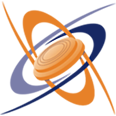CORNWALL Website : Cornwall Fixtures
Cornwall Clay Shooting CalendarPLEASE CHECK WITH THE GROUND BEFORE ATTENDING ERRORS OR OMMISIONS : Contact us as soon as possible |
|
This calendar is available on all your devices Abbreviations used in the calendar are listed below . . . CLUB NAMES : COMPETITIONS : DISCIPLINES : |
|
Any internet browser - Full size HTML calendar (best on mobile) |
|
iPhone (iOS)
IMPORTANT - You should be asked - Do you want to Subscribe to Cornwall Clay Shooters Calendar.
|
|
Android phones
IMPORTANT - You should be asked - Do you want to Subscribe to Cornwall Clay Shooters Calendar.
|
| Google help is available here for Calendars on all devices : https://support.google.com/calendar |